Members can submit events to the Events Calendar for any pin trading events (no pin sales are allowed at this time, please contact @PinPics Admin to discuss submitting a sale). To add an event:
1) Click on the "Events" link in the nav bar at the top of the site.
2) Click the "Create Event" button at the right of the screen.
Fill out the appropriate boxes to show the time and date of the event, a title, a description, etc.
If you have any sort of image (banner, etc.) for the event, you can upload that in the "Cover Image" area. If you don't have one, don't worry -- this is not essential to the submission.
For in-person events, be sure to include the physical address in the appropriate areas.
For online-only events, flip the appropriate toggle and fill in the event URL website address:
Hit the "Submit an event" button at the bottom of the page.
All events are held for approval by a moderator, but as soon as everything has been checked, it will appear in the calendar.
Thanks in advance for submitting an event!
-
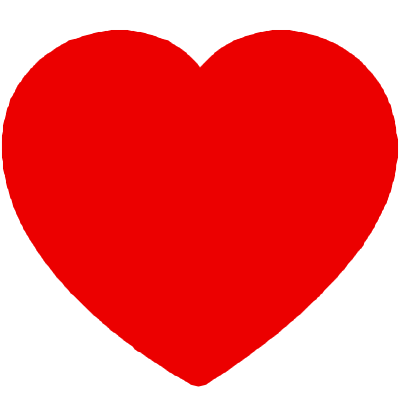 1
1







